
Ready to change your plain old background into something fun and festive?
Okay!
Step 1
Find a website that gives you free backgrounds.
Others: Hot Bliggity Blog, Dotty Dot Dot
You can use others, there are a bunch out there.
Step 2
Surf the site, and find a background you love. You can usually search by theme. I like to search by seasons and holidays.
MAKE SURE TO GET A 3 COLUMN or WIDE BACKGROUND!
Unless you have a really skinny blog, your blog won't fit on the blank space.
MAKE SURE TO GET A 3 COLUMN or WIDE BACKGROUND!
Unless you have a really skinny blog, your blog won't fit on the blank space.
The background will come with a big long code. Copy it.
Step 3
Open your blog and go to your Layout page.
(Sorry Wordpress fans, I'm a blogger user.)
Step 4
Click on Add a Gadget
Find the HTML/JavaScript gadget and click the +
Step 5
When you open it, it should look like this:
Don't give it a title. You don't want your readers to see anything but your background.
Step 6
Remember that big long code you copied? Paste it in the content.
Step 7
Save
Step 8
Move your gadget to the top or the bottom of your gadget list. I put mine at the top.
It doesn't matter where you put it, just get it out of the way.
Step 9
View your blog
TA DA! So pretty!
You should only see a little icon from your gadget.
Congrats on your new background!
Link up your blog below and show off your new look!
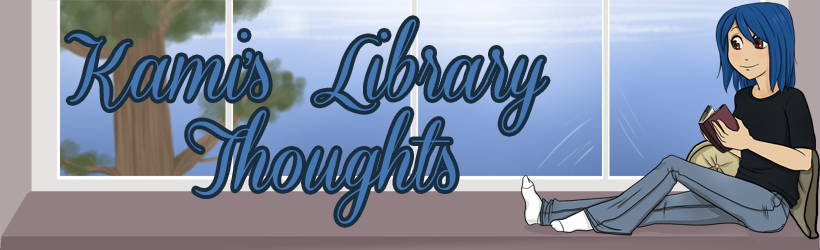




Thanks for writing out all of the steps! (I need all of the steps, not so tech savvy!) Bookmarked for sure!
ReplyDeleteI need step by step too! I hope this is helpful for you.
DeleteWell, I just redid my blog design and installed the background the same way, so that counts, right? I love Cutest Blog on the Block, though! They really are the cutest!
ReplyDeleteI'd say it counts!
DeleteGreat post. I noticed that you used Blogger, but I'm still going to give it a Wordpress try. It might be nice to spruce things up a bit.
ReplyDeleteYou can use those same websites for Wordpress as well! If you get it to work, link it up, so we can see!
DeleteI have really been wanting to change things up for a while now!! This is a huge help. I am going to go and look right now!!! Thanks!!
ReplyDelete